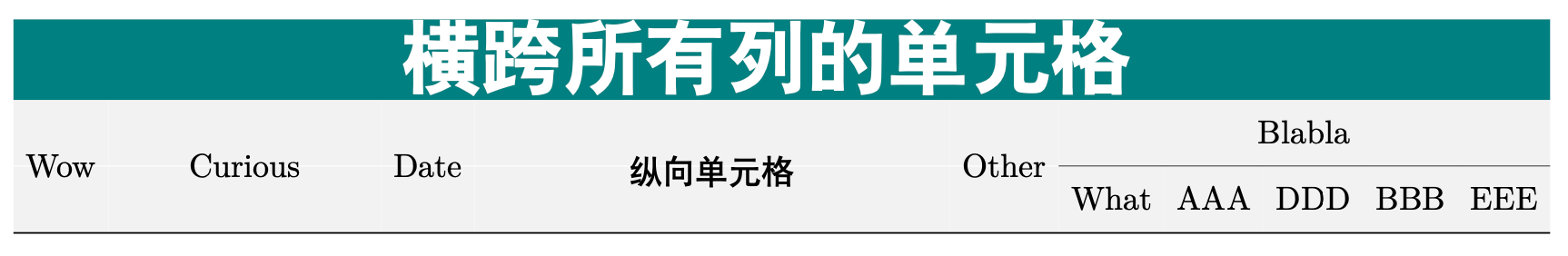Every language contains “hidden knowledge”. Without knowing it, you may find it’s very difficult to use the language. Here, I write some knowledge on , according to my experience recently, so that the readers and the future-myself can save some time.
Texlive installing
Just use Yihui’s tinytex. Either installing the classical one with Internet connectivity, or installing the full one when full capacity is required. Do not try to tlmgr install scheme-full. It’s broken, based on my experience. The error message is not understandable. Do not waste time on it.
When working with Chinese letters, do please use the package and engine. The former is a package that provides common supports on Chinese styles, fonts, etc, while the latter enables UTF-8 encoding, which is a life-saver, especially for Windows users.
Chinese Font Family
To change the Chinese font family in , you should use \heiti or \kaishu, or \CJKfamily. provides some embedded Chinese fonts and it’s very convenient in Linux, as you don’t need to install the possible missing Chinese fonts manually.
Chinese Font Size
When you want to adjust the font size in , do not use \fontsize. Instead, you must use \zihao. Otherwise, you may find the font sizes of Chinese letters and English letters are different.
In addition, \zihao{5} will affect the rest of the environment just like \heiti does.
Change the default English font to “sans-serif”
I find it’s often desired to use “sans-serif” (e.g., Arial) English fonts rather than “serif” (e.g., Times New Roman). The following command enables that.
\renewcommand*{\familydefault}{\sfdefault}
I often find the package useful when making tables, as displaying a table across pages is usually a better choice than floating to the next page, leaving a huge blank area. Moreover, it provides a better default style with many handy commands than the normal tabular tables.
Set the column width
Firstly, you need the package.
Then, use this very ugly command >{\raggedright\arraybackslash}m{1.2in} in \begin{longtable}{}. Note, raggedright means left-align while raggedleft and centering means right-align and middle-align, respectively. The width “1.2in” can be changed to any valid unit, e.g.:
\begin{longtable}{>{\raggedright\arraybackslash}m{5cm}r}
...
\end{longtable}
Set multiple columns or rows
Use and package. See the example at the end.
Apply styles on certain rows
- Use the , , packages
- Add
\rowcolor{}before the row content (but after “rule”, e.g.,\toprule, or it may display black block on the table) - The color can be defined via
\definecolor{azblue}{rgb}{0,0.22,0.51}(you need to divide the rgb value by 255).
Remove the “white padding” around row lines
When setting a background color for a row, often you don’t want the white padding around the row lines. The below commands make the “padding” disappears.
\setlength{\aboverulesep}{0pt}
\setlength{\belowrulesep}{0pt}
Narrower the column padding
\setlength{\tabcolsep}{4pt}
An example
\documentclass[a4paper, landscape]{ctexart}
\usepackage[dvipsnames]{xcolor}
\usepackage{pdfpages}
\usepackage{fontspec}
\usepackage{longtable}
\usepackage{booktabs}
\usepackage{array}
\usepackage{multicol}
\usepackage{multirow}
\usepackage{colortbl}
\usepackage{color}
\usepackage{tikz}
\definecolor{light-gray}{gray}{0.95}
\definecolor{defcolor}{rgb}{0,0.5,0.5}
\addtolength{\hoffset}{-1in}
\begin{document}
\heiti
\setlength{\aboverulesep}{0pt}
\setlength{\belowrulesep}{0pt}
\setlength{\tabcolsep}{4pt}
% this add row height
\renewcommand{\arraystretch}{1.2}
\begin{longtable}[l]{c>{\raggedright\arraybackslash}m{1.1in}c>{\centering\arraybackslash}m{2in}cccccc}
\rowcolor{defcolor} \multicolumn{10}{c}{\textcolor{white}{ \zihao{1} \bfseries{横跨所有列的单元格} }} \\
\rowcolor{light-gray} & & & & & \multicolumn{5}{c}{Blabla} \\
\cmidrule{6-10}
\rowcolor{light-gray} \multirow{-2}{*}{Wow} & \multicolumn{1}{c}{\multirow{-2}{*}{Curious}} & \multirow{-2}{*}{Date} & \multirow{-2}{*}{纵向单元格} & \multirow{-2}{*}{Other} & \multicolumn{1}{c}{What} & \multicolumn{1}{c}{AAA} & \multicolumn{1}{c}{DDD} & \multicolumn{1}{c}{BBB} & \multicolumn{1}{c}{EEE} \\
\midrule
\end{longtable}
\end{document}